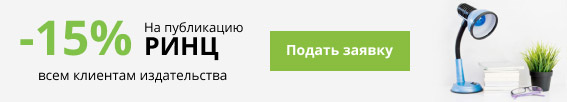ORGANIZATION OF EDUCATION IN TECHNOLOGY AND ENTREPRENEURSHIP IN A CLOUD ENVIRONMENT

ORGANIZATION OF EDUCATION IN TECHNOLOGY AND ENTREPRENEURSHIP IN A CLOUD ENVIRONMENT
Emilia Tosheva
PhD, Southwest University “Neofit Rilski”, Tehnical faculty,
Bulgaria, Blagoevgrad
ABSTRACT
The use of cloud technologies in technology training leads to the application of new models of teaching and learning in a cloud environment. The article describes the cloud calendar applications for the organization of the learning process, online tests for evaluation of results, educational training sites and the use of a virtual classroom in the training of students. The results of a survey are presented, which is aimed at evaluating the effectiveness of the use of Google Workspace for Education applications.
New cloud technologies pose new challenges to preparing students for the transition from a discrete to a continuous learning model, which makes the learning process more flexible and time-efficient; access to information and a variety of knowledge; a wider range of sources of knowledge.
Google's Google Workspace for Education cloud technologies have many advantages to be the preferred solution in the modern education of students studying in pedagogical specialties:
• they are provided free of charge for training;
• provide an innovative learning environment that allows learning approaches and scenarios in line with leading paradigms such as social constructivism and collaborative learning;
• ease of work, which increases the motivation of students to use cloud services;
• possibility to apply both an individual approach and a team approach depending on the organization of the learning process.
Sharkova, D., [1] defines cloud technologies as a serious stimulator for achieving higher learning outcomes. Brown, E. and Daniel, H., [2] examine students' perceptions of the functionality and ease of use of Google Apps for Education. Norman, D., [3] use a usability test to determine how well students can navigate online courses. Petkova, E., [4] proposes a motivating didactic model in the education of students with the application of Google - Google SketchUp.
In student education, Google Workspace for Education technologies are used as a tool for teaching, organizing learning activities and assessing knowledge and skills. Students can respond to comments asynchronously or in real time during the compilation of a session. In addition, there is a synchronous chat in the document, which means that students can send text messages to each other while working together on a document, presentation or website. At the beginning of the training, students create their own Google account. This allows them to use multiple cloud applications such as Gmail, Google Calendar, Google Sites, Google Docs, Google Spreadsheets, Google Slides, Google Drawings, Google Forms, and Google Classroom in training.
Google Calendar is a flexible tool through which the teacher structures and plans the work for the week or for the month, the schedule of events such as tests, practical tasks by allowing to keep track of deadlines, set specific dates and times for events and reminders, notifications, sent by email.
Google Docs creates, edits and shares online documents. They can also be used online without downloading to your computer. A positive aspect is the ability to edit a common file by different students. Documents are shared by sending an access URL or by individual invitation. Sharing can be with the following rights: for review only or with the ability to comment and edit.
Google Forms allow you to create surveys and tests and get the results immediately. There is an opportunity to change the sequence of questions in the test, which makes it unique for each student. The test results are summarized by statistics
Google Clasroom is a virtual classroom that allows students to take advantage of a variety of multimedia materials published by their teacher, to solve tests and tasks online, and to have them tested quickly and efficiently. Google Classroom is now available to Gmail users, not just teachers and students from a school or university whose domain is registered with Google Workspace for Education. Thus, it can be used by teachers whose leaders have not moved to G Suite for Education, private schools, individual courses.
The Google Classroom platform, with which all teachers can easily organize in a convenient process of learning in electronic form, creating and checking students' assignments and work, the files are automatically structured into folders and documents in the cloud food-leaf drive for easy access from everywhere.
Creating a classroom
This is done by selecting the button with the + sign and selecting the appropriate command from the drop-down menu.
Create a course or join a course
This is done by selecting the button with the + sign and selecting the appropriate command from the drop-down menu (Figure 1).

Figure 1. Create a course or join a course
To join a course, enter a course code, which is taken by the teacher. To create a course, a required field is the name of the course.
Classroom tour
In the upper left corner there is a button for additional options and to select another class or course. We also have a class title with a suitable image that can be changed at any time by selecting the appropriate command located in the lower right corner of the image.
There are four screens: Stream, Class Work, People, and Grades.
Stream screen
In the first screen, the teacher has access to his daily activities. Here are all the assignments, tests and materials. Here is the code for inclusion in the classroom. By clicking on a specific student, we have access to detailed information about him.
Classroom Screen
In this screen from the "Create" button the teacher has the opportunity to add different content. The People screen has a view of all students who have access to this classroom and the name of the teacher.
Ratings screen
This screen shows the average grades for the course as well as the grades of the trainees.
Conclusion
Training in the described cloud environment is a prerequisite for more effective acquisition of knowledge and formation of skills and has the potential to increase the digital competencies of students. The new environment stimulates greater activity and involvement of students in the learning process, both in performing individual tasks and in their teamwork. The discovery of new opportunities for the use of cloud technologies in their future teaching work leads to an increase in their motivation to learn.
The positive attitude of students to the studied discipline shows that the use of cloud technologies in education is a new way to achieve a more adaptive and flexible educational process.
References:
- Sharkova D., K. Garov, Application of Cloud Technologies in Education. Proceedings of the VIII National Conference "Education and Research in the Information Society", 28 - 29 May 2015, Plovdiv, ISSN 1314-0752, pp. 166 - 174, http://sci-gems.math.bas.bg/jspui/ handle / 10525/2454
- Brown, Maury E., and Hocutt, Daniel L, Learning to Use, Useful for Learning: A Usability Study of Google Apps for Education, Jurnal of Usability Studies, Vol. 10, Issue 4, August 2015 pp. 160-181
- Norman, D. Emotional design: Why we love (or hate) everyday things. New York, NY: Basic Books.
- Petkova, E., (2018), Application of a motivating didactic model in the teaching of "Engineering Graphics", Alphabets, Vocational Education, 20, 2018, №1, with 19-35