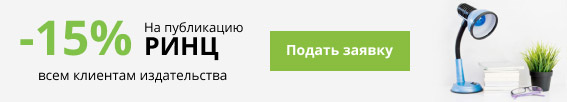GUIDANCE FOR THE INCLUSION OF STUDENTS WITH SPECIAL EDUCATIONAL NEEDS FOR ONLINE LEARNING

GUIDANCE FOR THE INCLUSION OF STUDENTS WITH SPECIAL EDUCATIONAL NEEDS FOR ONLINE LEARNING
Arina Budyakova
Graduate, Belgorod State University,
Russia, Belgorod
Sofia Turova
Student, Belgorod State University,
Russia, Belgorod
ABSTRACT
The global pandemic caused by COVID-19 has interrupted many routines and practices, including the education of young people. Many students are currently receiving some or all of their education online. Ensuring that online learning can be accessed by students with Special Educational Needs (SEN) can be a challenge. This guidance was written for teachers and educational professionals of mainly primary and secondary school students by offering insights from relevant research to ensure that students with SEN can reach their full learning potentials during online education provision.
We recognize that students with SEN are a diverse group in terms of identified groups, abilities and skills but generally include students who need additional support in order to access the mainstream curriculum and meet their full potential. As such the guidance provided here is not prescriptive for all students with SEN but aims to help teachers and parents to consider barriers and facilitating factors that might impact on students with SEN to fully access online teaching materials and lessons.
Keywords: СOVID-19, Special Educational Needs, guidance, students with SEN (Special Educational Needs), inclusion, online learning, online teaching.
“Online learning, e- learning, digital learning, virtual learning, distance learning...” all describe learning where the learning space is extended from the classroom to the web and as such the learning tools also include digital technology, in addition to pen and paper, books and worksheets or educational games and manipulatives. In this guidance we use the term online learning to include a wide variety of digital tools, such as computers and mobile devices (smartphones and tablet devices), software-based applications, Internet sites, social networking spaces and virtual learning environments.
The online learning experience can be either fully or blended. A fully online experience is independent of face-to-face teaching in the classroom. On the other hand, the blended or hybrid model is where only a portion of the instruction is provided in online learning along with face-to-face experience.
Similar to SEN supportive physical classroom, SEN supportive online environments help students to structure their learning and navigate through different online learning activities and the following points need to be considered:
General top tips:
• Provide a clear and simple overview of the front page and the activities to be completed.
• Make it clear how students navigate within and between pages and activities.
• Use clear and simple language.
• Follow students’ progress and tailor the online learning environment to the students’ needs regularly.
• Use elements that support digital literacies and multimodal ways to learn (e.g. image, animation, recording and video, but also corresponding texts).
• Direct students to supplemental resources and additional guidance for when they are stuck or have questions.
• Make it clear how students will receive feedback about their learning.
Benefits of online learning:
Based on Hattie’s meta-analysis, the use of technology and online learning is beneficial to all students’ learning when:
• there is a diversity of teaching strategies.
• there are multiple opportunities for learning (e.g. tutorials, programming, word processing, drill & practice, simulations, problem solving).
• the student is in control of their learning speed.
• the collaboration and peer learning are spurred.
• the feedback is consistent and continuous.
Similar notions are found to benefit students with SEN, but research suggests that SEN students benefit specifically from the multimodal learning that digital materials provide. Online learning, in contrast to books, can represent materials not only in written words but also with images, animations, graphs, recordings and videos. This helps SEN students to understand and use discipline specific terms. Multimodal presentation has also been shown to benefit the understanding of instruction, learning materials, notetaking and for processing learned material.
In addition, students are usually motivated to use technology in their learning. However, in order for students with SEN to benefit from online learning each student’s individual needs, the combination of learning difficulties and features of the used technology that may affect the learning, need to be considered. The repeated use of consistent methods and respecting students’ personal experiences promotes learning online. Noteworthy is that students with SEN often require a long-term engagement before the benefits and disadvantages become visual.
Challenges of online learning
Although there are benefits to online learning activities for students with SEN, there are also a number of challenges to be addressed. The following sections will discuss some of the challenges, including:
• Ensuring online access.
• Danger of diminished opportunities for social interaction, if not managed.
• Online learning requires new kinds of support for students with SEN. This also includes the need for teachers to understand what barriers to online learning might be for a particular student and how online learning can be supported and facilitated.
• Continued support: The parent (or adult member) in the student’s household takes on added responsibilities for the student with SEN to participate in schooling.
• Feedback and assessment: How to measure online learning and academic progress?
General Accessibility Difficulties and Solutions
In order to effectively provide online instruction, it is important to make sure that students are able to access the lessons and the materials efficiently. To do so, several actions will need to be taken: access to laptops, specialist software and use of assistive technology.
Students with SEN may require Assistive Technology (AT) to enable them participating in the online learning. Therefore, it is recommended to prepare a checklist for each student with SEN in order to ensure that they have the necessary tools available or installed at their home (either APPs or specific items).
Students with motor disabilities:
In general, they may need AT that assists them to interact with the computer. This includes solutions such as virtual keyboards with natural language processing; ergonomic/alternative keyboards (e.g., Big Keys), mouse clicking software or alternatives (e.g., joystick), voice recognition systems or other more specialized tools, such as sip-and-puff systems.
Students with visual impairments:
A screen reader reproduces the content that appears on the screen. Speech recognition systems or software for facilitating notetaking (see above) would also be desirable. There are other tools that may facilitate students’ interaction with the computer such as stickers for enhancing the visualization of the keyboard, screen magnifiers (e.g., Zoom Text, [https://www.zoomtext.com/]) and Braille keyboards. Speech recognition math software such as MathTalk (https://mathtalk.com/), may be useful for them as well.
Students with hearing loss:
The audio provided by electronic devices is not as clear as natural speech and may be perceived especially degraded to those with hearing loss. There are assistive listening accessories that stream audio directly to the student prosthesis (e.g., FM systems or other specific accessories such as “Roger technology”). These systems enhance the quality of the sound that the student receives with their prosthesis. Some students who communicate with sign language may need an interpreter during the lectures. If this is the case, teachers should make sure that the interpreter appears always visible in the students’ /parents’ screen.
Learning disabilities related to reading and writing:
Computers or smartphones inbuilt technical possibilities such as text size, screen brightness or color filters might help some students screen reading. Text-to-speech APPs and proofreading software (e.g., Grammarly, Ginger) may appear useful for these students when studying or doing homework with an electronic device.
Online Manipulatives
Moving teaching to an online format implies that resources such as concrete manipulatives that were useful for supporting the explanations from the teacher are no longer available at home. Manipulatives are often used in topics where comprehension of learning materials benefit from visual support due to the abstract nature of the content (e.g. maths).
As a solution, professionals can make use of some online or app-based manipulatives (i.e., generic virtual manipulatives- see those provided by the National Library of Virtual Manipulatives or Bouck, Working, & Bone, 2018). Yet, it should be noted that in case of using resources from a website, it is recommendable to check for the accessibility of that Website beforehand (see next section “General recommendations”).
Good practice for supporting students with hearing impairments and language difficulties:
Electronic devices do not often provide a clear sound, this fact causes auditory fatigue for the student, hindering their learning capabilities (Bess & Hornsby, 2014):
• When giving a live lecture: provide a script with the information and try to synchronize the explanations with the slides and the content.
• Provide captions whenever possible (either in live session or in pre-recorded videos), if that’s not possible, provide a script.
• Minimize background noise: Background noise has a detrimental effect on students’ learning, especially for students with hearing loss (Peelle, 2018). Also, ask other students to “mute” themselves when they’re not participating.
• Provide transcripts of your pre-recorded videos.
• Facilitate lip-reading: When providing a live or pre-recorded lesson ensure that your camera is switched on and your mouth is visible to facilitate lip-reading. It is recommendable to check with your student that your camera synchronizes with the sound beforehand, otherwise it can be hard for them to read your lips.
• Provide important information in written format (exam dates, assignment info). Ask all students to write down questions in the chat box so that all students can access the questions.
Good practice for supporting online learning for students with visual impairment:
• Documents with images or tables cannot be read by most screen readers without making the documents accessible. Check for the compatibility of the software with the system and document beforehand.
• Information on interactive white boards during a synchronous videoconference may not be accessible for students with visual difficulties. Make sure you verbally describe the interaction on the whiteboard.
• Provide descriptive scripts for videos.
• Color alone should not be used to convey important content as some students might have difficulties to differentiate colors (e.g., daltonism): underline text instead.
• Further aspects concerning contrast, lighting and brightness of the materials and the screen should be considered. Since lighting requirements and other accommodations might depend upon the specific visual condition of the student, we recommend checking for them.
References:
- Adams, D., Simpson, K., Davies, L., Campbell, C., & Macdonald, L. (2019). Online learning for university students on the autism spectrum: A systematic review and questionnaire study. Australasian Journal of Educational Technology, 35(6), 111-131. -https://doi.org/10.14742/ajet.5483
- Daniel S. J. (2020). Education and the COVID-19 pandemic. Prospects, 1–6. Advance online publication. https://doi.org/10.1007/s11125-020-09464-3 Delgado, P., & Salmerón, L. (2020, advanced access). The inattentive on-screen reading: Reading medium affects attention and reading comprehension under time pressure. Learning and instruction, 71. doi.org/10.1016/j.learninstruc.2020.101396
- Lim, S.-J., Shinn-Cunningham, B. G., & Perrachione, T. K. (2019). Effects of talker continuity and speech rate on auditory working memory. Attention, Perception, & Psychophysics, 81(4), 1167-1177. doi.org/10.3758/s13414-019-01684-w
- Van Steen, T., & Wilson, C. (2020). Individual and cultural factors in teachers’ attitudes towards inclusion: A meta-analysis. Teaching and Teacher Education, 95, 103127.